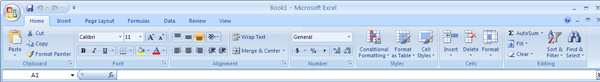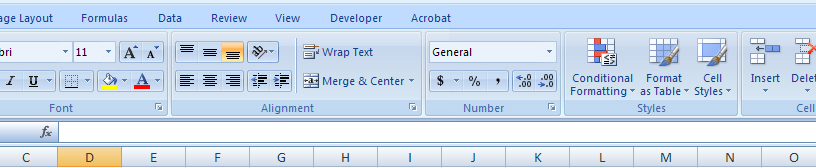" Don't Forget to Follow the Blog for more interesting facts and to win a monthly Netflix Subscription (Standard)"
A blog created to share some useful information with everybody.
Friday, February 26, 2021
14 Most Interesting Facts
1. There are more possible iterations of a game of chess than there are atoms in the known universe. — abbazabbbbbbba
2. Cleopatra lived closer in time to the Moon landing than to the construction of the Great Pyramid of Giza. — StickleyMan
3. It can take a photon 40,000 years to travel from the core of the sun to the surface, but only 8 minutes to travel the rest of the way to earth. — Bkaps
4. It would take 1,200,000 mosquitoes, each sucking once, to completely drain the average human of blood. — Bat245
5. Basically anything that melts can be made into glass. You just have to cool off a molten material before its molecules have time to realign into what they were before being melted. — cowboy-up
6. A small percentage of the static you see on "dead" tv stations is left over radiation from the Big Bang. You're seeing residual effects of the Universe's creation. — FanInTheCorner
7. Written language was invented independently by the Egyptians, Sumerians, Chinese, and Mayans. — NumberMuncher
8. If you were to remove all of the empty space from the atoms that make up every human on earth, the entire world population could fit into an apple. — TheSicilianDude
9. Honey does not spoil. You could feasibly eat 3000 year old honey. — Bluecheezeplatter
10. If you somehow found a way to extract all of the gold from the bubbling core of our lovely little planet, you would be able to cover all of the land in a layer of gold up to your knees. —
11. To know when to mate, a male giraffe will continuously headbutt the female in the bladder until she urinates. The male then tastes the pee and that helps it determine whether the female is ovulating. — Sir_Ostrich
12. The Spanish national anthem has no words. — ricick
13. The state sport of Maryland is jousting. — KdogCrusader
14. Dead people can get goose bumps. —
Thursday, February 25, 2021
RANDOM FACTS THAT YOU WON’T BELIEVE ARE TRUE
"Follow My Blog to get a chance to Win a monthly subscription of Netflix"
Giant Pandas eat approximately 28 pounds of bamboo a day – that’s over 5 tons per year!

The Nobel Peace Prize is named for Alfred Nobel, the inventor of dynamite.
 |
| Alfred Nobel |
Cats are not able to taste anything that is sweet.

One of the ingredients needed to make dynamite is peanuts.

The largest living organism in the world is a fungus. It is in Oregon, covering 2,200 acres and is still growing.
"Stay Tuned Will Be Back With More Interesting And Fun Facts"
Tuesday, February 23, 2021
Sunday, February 21, 2021
MS Excel
What is Excel?
Microsoft Excel is a helpful and powerful program for data analysis and documentation. It is a spreadsheet program, which contains a number of columns and rows, where each intersection of a column and a row is a “cell.” Each cell contains one point of data or one piece of information. By organizing the information in this way, you can make information easier to find, and automatically draw information from changing data.
The Excel Interface
File Tab & Ribbon
In Excel 2010, the Office button ![]() has been replaced by a modification of the familiar File menu
has been replaced by a modification of the familiar File menu ![]() . Click to reveal the New, Open, Save, Print and Close options.
. Click to reveal the New, Open, Save, Print and Close options.
If you are upgrading to 2010 from 2007, not much of the interface has changed. However, if you are upgrading from an older version of Excel, you may be unfamiliar with the new interface, which will be explained in the sections below. Seven tabs are displayed across the top-left of the window. When you select a tab, a number of options will be displayed as buttons with text labels and picture icons for easy identification. The tabs and their options are known as the Ribbon. The options are organized under the tabs in groups of related features. You can expand the groups by clicking the arrow ![]() in the right of the group box.
in the right of the group box.
Home Tab
The Home tab contains the most common text editing tools used in Excel.
The most common Excel commands and functions can be accessed quickly by using the shortcut menu. To access this feature, simply right-click the element you wish to edit if you are using a PC, or control-click the element you wish to edit if you are using a Mac. The options displayed will vary depending on the element you have selected.
Spreadsheet Basics
Each Excel file is a workbook that can hold many worksheets. The worksheet is a grid of columns (designated by letters) and rows (designated by numbers). The letters of the columns are indicated in the blue buttons across the top of the worksheet. The numbers of the rows are indicated in the blue buttons down the left of the worksheet. The intersection of a column and a row is called a cell. You can input your data into the cells. Cells can contain text, numbers, or formulas for automatic calculations. Each cell on the spreadsheet has a cell address that is the column letter followed by the row number.
Formula bar
This will be one of the most useful tools as you use Excel. The formula bar allows you to see all the details and methods used to return what is seen in a cell. Whenever you input any information into a cell, the output, or end result is what is shown once you move away from the cell. This is most prominent when using functions, as you do not see the whole equation in the cell in the worksheet, only the result. The formula bar is located below the ribbon and spans most of the window.
It is possible to hide the formula bar, though is not recommended. In order to hide or show the formula bar if it has mistakenly been hidden, go to Excel Options at the bottom right of the menu that opens when you click the Office button. Go to the Advanced option, and under Display, you can click the check box for Show formula bar. When done, simply click Ok.
 | 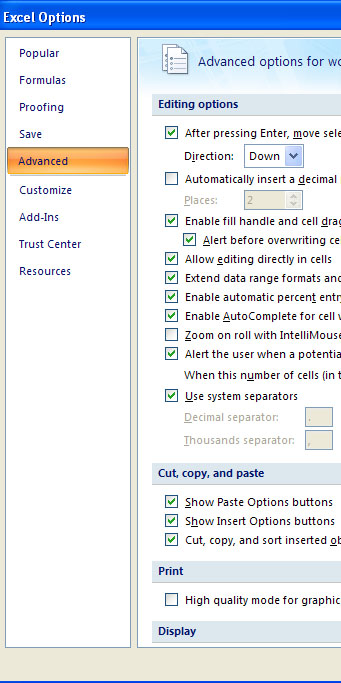 | |
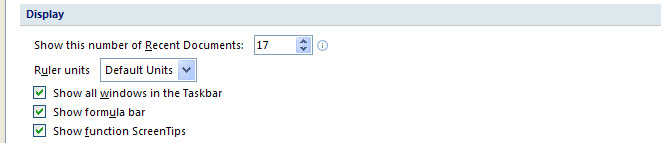 | ||
Adding a Worksheet
By default, three worksheets are included in each Excel workbook. You can access the different worksheets by clicking the worksheet tabs just above the status bar.
To add a new worksheet, click the Insert Worksheet tab, to the right of the existing worksheet tabs.
Renaming a Worksheet
To rename a worksheet tab, follow either of these steps:
- StepsActions
- Option 1
- Right-click the tab you want to rename if you are using a PC, or control-click the tab you want to rename if you are using a Mac. A shortcut menu will open.
- Click Rename from the shortcut menu.
- Type the new name.
- Press .
- Option 2
- Hover over the tab you want to rename, and double Left-click the tab.
- Begin typing to rename the tab.
- Press .
Basics
This section explains the basics of Excel.
1 Ribbon: Excel selects the ribbon's Home tab when you open it. Learn how to use the ribbon.
2 Workbook: A workbook is another word for your Excel file. When you start Excel, click Blank workbook to create an Excel workbook from scratch.
3 Worksheets: A worksheet is a collection of cells where you keep and manipulate the data. Each Excel workbook can contain multiple worksheets.
4 Format Cells: When we format cells in Excel, we change the appearance of a number without changing the number itself.
5 Find & Select: Learn how to use Excel's Find, Replace and Go To Special feature.
6 Templates: Instead of creating an Excel workbook from scratch, you can create a workbook based on a template. There are many free templates available, waiting to be used.
7 Data Validation: Use data validation in Excel to make sure that users enter certain values into a cell.
8 Keyboard Shortcuts: Keyboard shortcuts allow you to do things with your keyboard instead of your mouse to increase your speed.
9 Print: This chapter teaches you how to print a worksheet and how to change some important print settings in Excel.
10 Share: Learn how to share Excel data with Word documents and other files.
11 Protect: Encrypt an Excel file with a password so that it requires a password to open it.
Click Here for formulas
Saturday, February 20, 2021
Interesting Facts
Interesting Facts
1. The STOMACH is injured when you do not have breakfast in the morning.
 |
| Stomach Pain |

 |
| Junk Food |
 |
| Brain |
Friday, February 19, 2021
Current Affairs
Current Affairs
Q.1. According to India Ratings and Research, what percent of India's GDP is estimated to be in FY 2022?
Ans. 10.4%
Q.2. Which state government has launched the Maa Yojana to provide food to the poor for free at Rs 5?
Ans. West Bengal
Q.3. Who wrote the book 'The Terrible Horrible Very Bad Good News'?
Ans. Meghna Pant
Q.4. Which state's chief minister has inaugurated the Abhyudaya scheme?
Ans. Uttar Pradesh
Q.5. Which country has launched Cargo Spacecraft Progress 77 '?
Ans. Russia
 |
| Russia's Progress 72 resupply ship is pictured approaching the International Space Station's Pirs docking compartment on April 4, 2019 |
Q.6. Which state has made Aadhaar card mandatory for Covid-19 vaccination?
Ans. Bihar
Q.7. Where has the famous three-day Mandu Mahotsa started?
Ans. Madhya Pradesh
Q.8. With whom has HCL Technology tied up for cooperation in the area of cyber security?
Ans. IIT Kanpur
Q.9. What is the percentage increase in the production of Khadi?
Ans. 29%
Q.10. Where is the National Sanskrit Festival 2021 going to be held?
Ans. West Bengal

National Sanskrit Festival
THAT TROPICANA FEELING
What is Tropicana? Well, it's 100% pure-squeezed orange juice. And it's also the feeling of pure, natural joy. #ThatTropicinaF...

-
Interesting Facts 1. The STOMACH is injured when you do not have breakfast in the morning. Stomach Pain 2. The KIDNEYS are injured when y...
-
Confidentiality, integrity and availability, also known as the CIA triad, is a model designed to guide policies for information security wit...
-
The world's largest oceans and seas The Earth’s surface is made up of more than 70 per cent water, which is vital to all organisms on ...